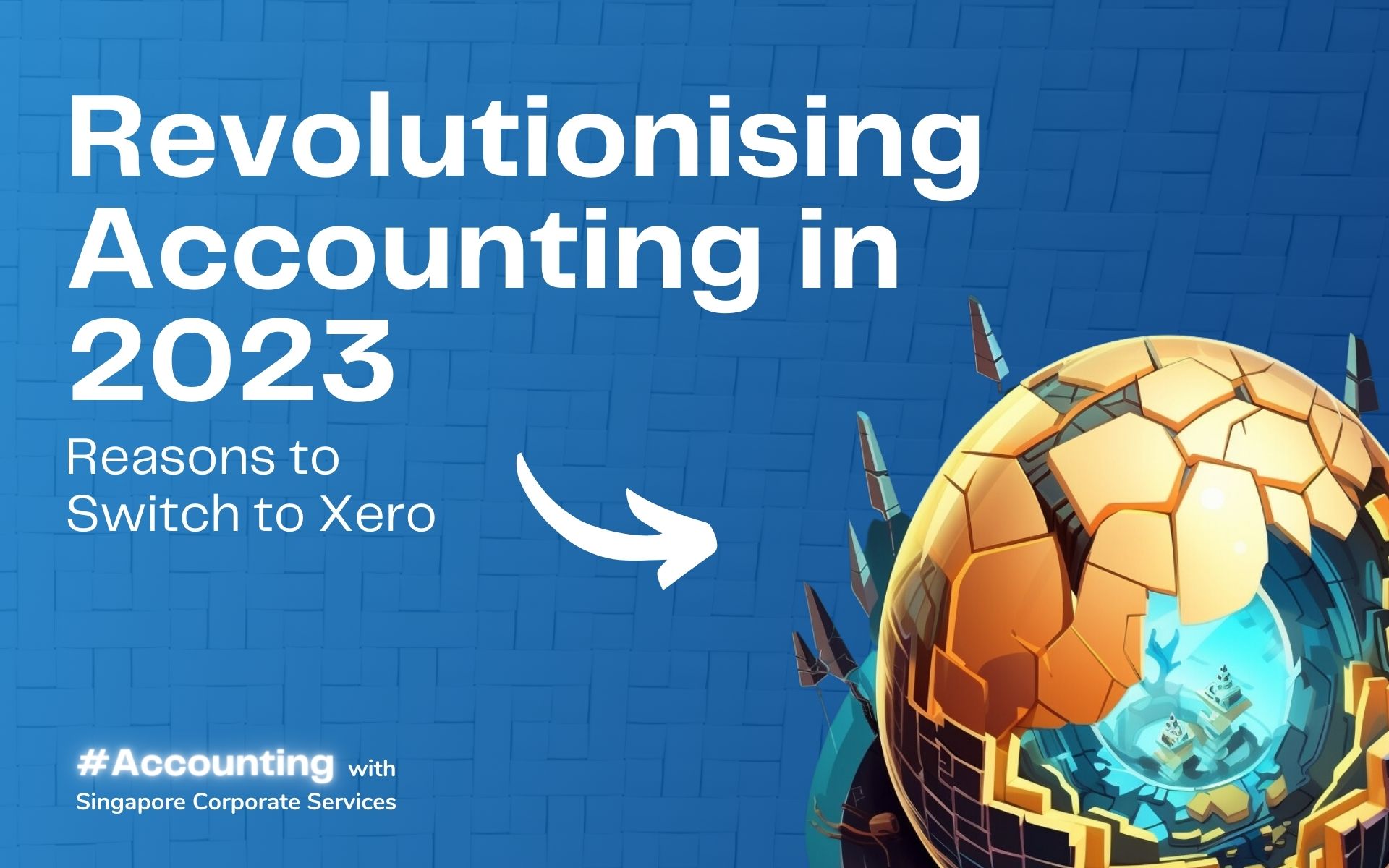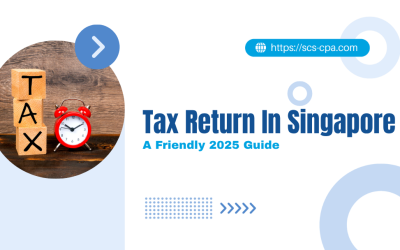Changing Accounting Systems: A Great Opportunity for SMEs
In today’s rapidly evolving business landscape, organisations must adapt to stay competitive and ensure sustainable growth. Being responsible for business growth, it is crucial to leverage innovative tools that not only understand the potentials they bring to your organisation but also drive efficient financial management.
This article explores the benefits of switching to Xero, a cloud-based accounting software that empowers businesses with unlimited features. By understanding why and how to migrate to Xero with ease, you can unlock your organisation’s full potential and streamline financial processes for greater success.
1.Limited Project Management Features
Most accounting systems only offer basic project management features, such as tracking expenses and running reports. This is a problem for businesses that need to track more complex projects or that need to collaborate with multiple team members on a project.
You can integrate Xero with other project management or collaboration tools that are dedicated to tracking product development progress. By linking Xero with these tools, you can streamline the flow of information between the accounting system and the project management platform.
For instance, you might use a project management tool like Asana, Trello, or Jira to manage your product development process, including tasks, timelines, and milestones. These tools often offer integration options with Xero or other accounting systems. By setting up this integration, you can transfer relevant information, such as project expenses or billing details, from the project management tool to Xero.
With this integration, you can generate invoices, track project expenses, and manage financial aspects related to product development using Xero, while relying on the project management tool to track the progress of individual tasks and the overall development process.
2. Limited Users
Many accounting systems restrict the number of users, which is a problem for organisations that have a growing number of employees or that need to share data with third-party vendors.
Compare Xero, QuickBooks Online, and Zoho Books at a Glance:
| Xero | QuickBooks Online | Zoho Books | |
| Number of users | Unlimited number of users for all plans. |
All three plans include one accountant but the number of users differs according to the plan: The QuickBooks Simple Start plan adds one user only, QuickBooks Essentials plan adds up to three users and QuickBooks Plus plan adds up to five users. If you need more than 5 users, QuickBooks Desktop Enterprise Solutions allows up to 30 users working on a company file at the same time. |
The number of users varies across six different plans, starting from one user and one accountant for the free plan to 15 users for the ultimate plan. You can buy the user add on at $2.50 per user per month. |
For example, a small organisation that is expanding its sales team may need to give each salesperson access to the accounting system so that they can track their sales and commissions. If the accounting system only allows for a limited number of users, the organisation would need to purchase a more expensive plan or to use a different accounting system.
3. Poor Integration with Other Software
Many accounting systems are not well-integrated with other business software, such as CRM and inventory management systems. This makes it difficult to share data between systems and can lead to data duplication.
For instance, a small organisation that uses a CRM system to track customer interactions may also need to use an inventory management system to track the products that it sells. If the accounting system is not integrated with the CRM and inventory management systems, the organisation will need to manually enter data into each system, which can be time-consuming and error-prone.
The right software is one that has the right combination of attributes.
By choosing an accounting system that meets the specific needs of the organisation, you can avoid the limitations that hinder your organisation’s growth.
Xero helps organisations overcome the limitations of most accounting systems. Xero is a cloud-based system that is constantly being updated with new features and functionality. It offers a wide range of features, including fixed asset management, unlimited users, and integration with third-party apps.
Here’s how you maximise your organisation’s potential with Xero:
Improved project management: Xero offers a variety of project management features, such as task tracking, timesheets, and budget management. This can help organisations to improve their project management processes and track their progress more effectively.
Increased flexibility: Xero allows organisations to add or remove users as needed, so they don’t have to worry about paying for licences that they don’t need. This can save organisations money and give them more flexibility as they grow.
Better integration: Xero integrates with a wide range of other business software, such as CRM and inventory management systems. This can help organisations to streamline their business processes and save time.
Xero is known for its user-friendly interface. If you’re not comfortable with a complex accounting system, Xero is a right choice for any organisation. It is especially valuable for organisations that:
- Are growing rapidly and need a scalable accounting system.
- Need to track complex projects and collaborate with multiple team members.
- Need to integrate their accounting system with other business software.
Simplified Migration, Amplified Results with Xero
Making the switch to Xero can be a smooth process if you plan your migration. This will help you to avoid any problems and ensure that the transition goes smoothly.
All you have to do is to follow these steps to go through a smooth transition to Xero:
- Prepare Your Data for migration: Gather financial data from your previous accounting system or spreadsheets, and bank statement records.
- Format the Data in accordance to Xero’s standards: such as using specific columns, data formats, and naming conventions.
- Configure integrations with third-party apps: Bringing in data from apps on Xero App Store.
- Validate: Make sure that the data reflected on the system are accurate after the import. This includes reconciling your bank accounts to ensure that transactions are accurately recorded and categorised.
During your migration journey, rest assured that Xero is here to support you every step of the way. If you need help with your migration, Xero offers a variety of support options, including online documentation, live chat, and phone support. Xero offers free and unlimited online customer support 24/7. You can access support articles in Xero Central, or request a callback by providing your phone number.
So what are you waiting for? Make the move to Xero today!
Discover the potential of Xero for your organisation today.
If you’re looking for a way to level up your accounting system, Singapore Corporate Services (SCS) is the perfect partner for you. Contact us today to learn more about how we can help you.
With SCS by your side, the switch to Xero will be seamless, ensuring a smooth transition for your organisation. As a platinum champion of Xero, SCS possesses the necessary training and expertise to guide your organisation on this transformative path. Together, we will navigate the intricacies of the migration process, unlocking the full potential of Xero for your organisation’s success.
Corporate Income Tax Malaysia: Rates, Filing, and Strategic Compliance
Understand Malaysia’s corporate income tax system. Learn current tax rates, SME tiers, filing deadlines, LHDN requirements, penalties, and more.
Understanding the Core Types of Audits and Their Roles in Accounting in Singapore
Learn the key types of audits in Singapore to build trust and stay compliant. Examples are statutory, internal, GST, and forensic.
Tax Return In Singapore: A Friendly 2025 Guide
Want to be a responsible business owner? Read this guide to tax return in Singapore to help understand tax filing and play your part.