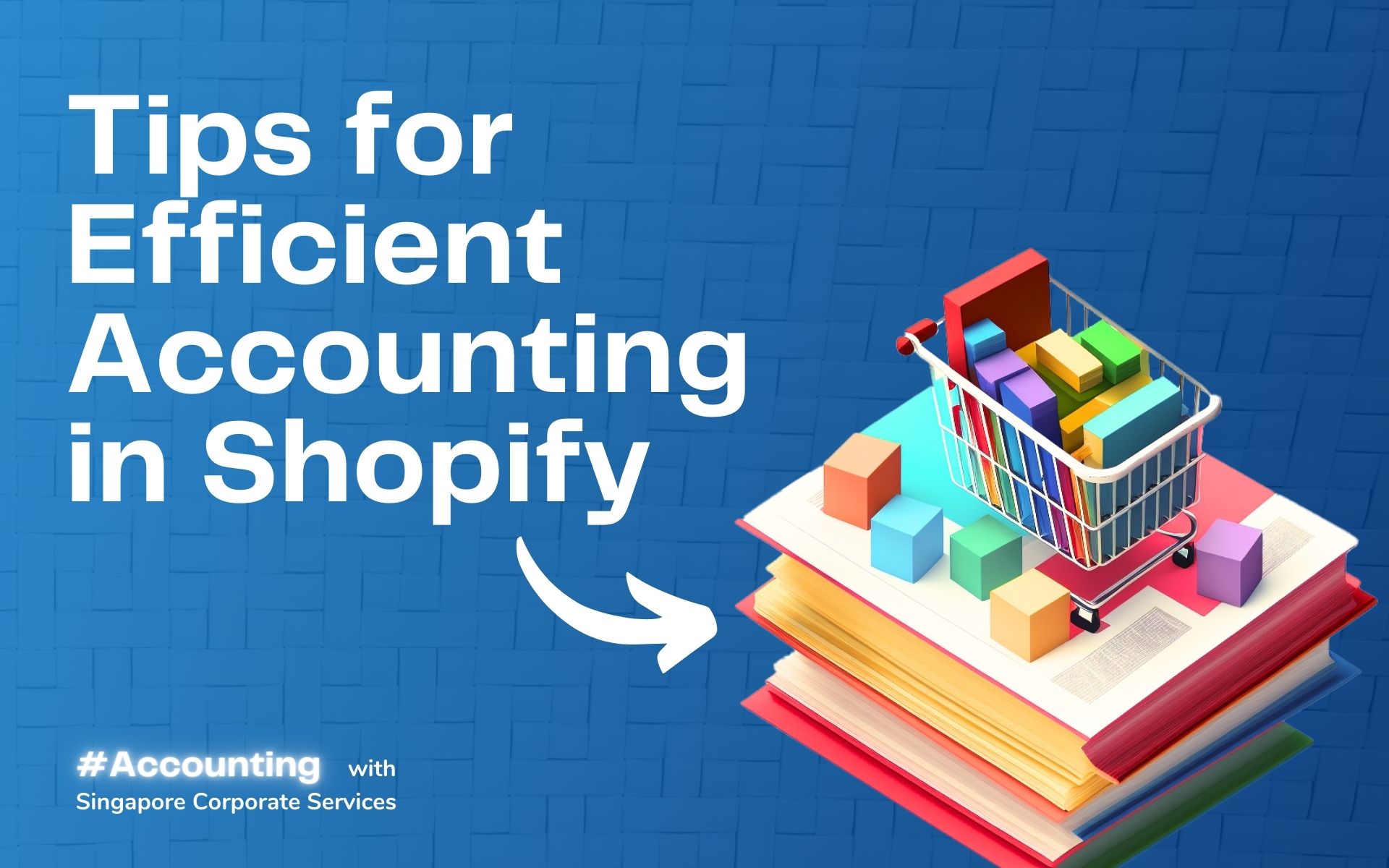Getting started
Accounting for your Shopify business doesn’t have to be a daunting task. With the right tools and strategies, you can manage your finances with ease.
Here are 10 tips to help you get started on the path to efficient accounting in Shopify. From utilising an inventory management system to ensuring compliance with government regulations, these tips will help boost your shop’s productivity and make it easier to keep track of your financials.
1. Utilise an Inventory Management System
An inventory management system can help you save time and money while keeping accurate records of the products you sell.
An inventory management system helps with accounting by providing accurate, real-time records of stock levels and costs. This allows businesses to more accurately track their income and expenses and easily monitor the profitability of their products. An inventory management system also eliminates manual data entry and makes it much easier to reconcile accounts while staying compliant with government regulations. Furthermore, an inventory management system can help Shopify users better manage their store’s finances by integrating an accounting system like Xero for streamlined accounting.
Popular options include Stitch Labs, Brightpearl, TradeGecko and Fishbowl. These systems help businesses keep an accurate count of their inventory levels, as well as alert them when stock is running low so they can restock in time. They also provide detailed analytics on inventory performance and allow users to automate routine tasks such as reordering and tracking shipments. Additionally, some software solutions also offer integrations with other sales channels such as Amazon or eBay, making it easy for businesses to manage their stock across multiple platforms.
2. Use Automated Reconciliations
Automated reconciliations enable you to quickly reconcile your bank accounts, credit cards, and other payment services with your Shopify store.
Automated reconciliations help with accounting by reducing manual entry errors and providing more accurate financial data. Automated reconciliations also reduce labour costs associated with processing transactions and reconciling accounts, which can in turn lead to lower operating expenses. Additionally, automated reconciliations provide real-time visibility into financial reports, allowing businesses to better understand the performance of their business and make better decisions quickly. With the integration of Xero into an inventory management system, Shopify users can take advantage of automated reconciliations for a more efficient way to keep track of their finances.
3. Create Budgets and Track Expenses
Create budget plans so that you can easily review expenses against income to ensure that your store’s financial health remains in check.
Creating budgets and tracking expenses helps with accounting by helping businesses create and maintain a budget that reflects their financial goals. When budgets are set in place, they act as GPS to help businesses measure actual expenses against planned expenses. This helps businesses keep track of spending, identify trends and make better decisions when it comes to managing their finances. Having a comprehensive view of monthly spending also makes it easier to plan for upcoming expenses, such as tax payments and employee salaries. Additionally, Shopify users can use Xero’s budgeting tools to better manage their store’s finances by creating and tracking budgets for better financial planning.
4. Take Advantage of Integrations
Integrate third-party accounting solutions like Quickbooks or Xero with Shopify, allowing you to make more informed decisions about managing your finances.
Shopify integrations help with accounting by providing businesses with the ability to connect their inventory management system with accounting software, such as Xero. By integrating Shopify with Xero, businesses can save time and effort by automatically syncing orders and customers, calculating taxes and fees, tracking payments, and sending invoices directly from Shopify stores. Furthermore, users can take advantage of other features such as automated reconciliation of accounts payable and receivable which eliminates manual entry errors while providing a more accurate financial picture. This helps to reduce labour costs associated with processing transactions and reconciling accounts which leads to improved business operations.
5. Leverage Tax Tools
Take advantage of tools such as Avalara to accurately calculate taxes on every transaction for easy filing at the end of the year.
Leveraging tax tools helps with accounting for Shopify users by providing them with the ability to accurately calculate taxes and fees. This ensures that businesses are collecting and paying the correct taxes based on state and local jurisdiction. Additionally, when integrated with Xero, Shopify users have access to the TaxJar feature which provides accurate calculations of sales tax from all customer locations. This helps reduce mistakes associated with filing incorrect tax reports which can lead to fines and other penalties. Furthermore, using appropriate tax tools helps save money as businesses do not need to hire a separate team for this task or take on costly penalties associated with making mistakes.
6. Track Payments and Manage Receipts
Keep an eye on payments and manage receipts for customer transactions so that you don’t miss out on any valuable tax benefits or deductions from them.
Tracking payments and managing receipts helps with accounting by providing businesses with an up-to-date, accurate picture of their financial situation. With Shopify integrated with Xero, users can easily input payments and receipts into the accounting software which will ensure accuracy when calculating taxes and fees. Additionally, tracking payments and managing receipts will provide businesses with a better understanding of their cash flow position which can help them make informed decisions about investments or expansion plans for the future. Keeping a clear record of all transactions also helps to reduce potential fraud by ensuring that all payments are properly accounted for and tracked.
7. Keep Your Financial Records Organised
Maintain clean financial records by organising invoices, payments, receipts, taxes, and other related documents in a single place where they are easy to find when needed.
Keeping financial records organised helps with accounting by providing businesses with an accurate overview of their finances. This includes properly maintaining receipts and other documents related to transactions, such as invoices, orders and contracts. Doing so helps businesses track all expenses, so nothing is overlooked and they have the necessary evidence of each transaction. Additionally, keeping financial records organised can help businesses avoid potential problems when filing taxes – ensuring that all information is up to date and correct. Moreover, having an organised system in place for filing expenses makes it easier for business owners to access information quickly and efficiently when needed.
8. Analyse Financial Data in Real-Time
Monitor financial data in real-time so that you can make decisions quickly and accurately based on what is happening now rather than waiting until it’s too late to act accordingly.
Analysing financial data in real-time helps with accounting by providing businesses with a clear and accurate view of their current financial situation. This allows business owners to make proactive decisions that can help improve the bottom line and provide better long-term planning opportunities. With real-time analysis, businesses can keep track of their operating costs, income, expenses and customer spending patterns which can help identify areas where improvements can be made. Such insights provide business owners with an up-to-date picture of their financial performance so they can act on any issues as soon as possible before they become major problems. Real-time analysis also provides timely insights on other trends, such as customer behaviour or market changes which can help inform future strategies.
9. Ensure Compliance
Make sure your business complies with government regulations by staying up-to-date with tax laws and filing requirements in the countries where you operate your shop.
Ensuring compliance helps with accounting by making sure businesses are up to date with all the latest regulations and tax laws. This helps prevent costly fines or penalties that can result from not adhering to legal requirements. Additionally, compliance is essential for businesses when filing taxes as it ensures that their financial records are accurate and they avoid potential problems when submitting paperwork. Having a system in place to ensure compliance also reduces the risk of mistakes being made when calculating financial figures, meaning businesses can have more confidence in the accuracy of their accounts. Furthermore, ensuring compliance with relevant laws can help protect a business’s reputation, as well as save time and money in the long run.
10. Secure Your Financial Records
Protect all financial records stored within Shopify by regularly backing up essential information both onsite and offsite securely in case of any unexpected disasters or data loss events
Securing your financial records helps with accounting by reducing the risk of unauthorised access to sensitive data. This ensures that only authorised personnel within the organisation can view and use this information. It also helps protect digital assets such as customer databases, invoices and ledgers from potential cyber-attacks or malicious intent. Securing financial records also helps businesses comply with regulatory requirements regarding data protection, helping them avoid potential fines or penalties for failing to adhere to the rules. Additionally, having a secure system allows business owners to have peace of mind when it comes to the confidentiality and integrity of their financial information.
Use Shopify with Xero for a professional accounting setup
Shopify users can take advantage of Xero’s integrated accounting solution to keep their Shopify store finances organised and up-to-date. With Xero’s real-time analysis and budget tracking features, users can easily track payments, reconcile accounts, and stay on top of their expenses. In addition, Xero also helps Shopify users comply with government regulations regarding taxation by accurately calculating taxes on each transaction. Overall, Xero provides a comprehensive range of features that make managing Shopify finances a more seamless process.
Are you a Shopify user struggling to keep track of your finances? Contact us today and let us help you set up Xero so that you can manage your store’s accounting more efficiently. With our expertise and integrated tools, you’ll be ready to take control of your shop’s finances in no time. Let us help you get the most out of Xero today!
How to Change Your Company Name in Singapore
A company's name can significantly shape its identity, yet there are times when a change becomes...
Is Singapore a Tax Haven? A Comprehensive Analysis
Is Singapore really a tax haven, or is it simply capitalising on tax policies that spur economic...
Fiscal Year vs Financial Year: Definitions and Implications
Is there a difference between a fiscal year and a financial year? While they both refer to the...